Health Break: What to know about health insurance networks
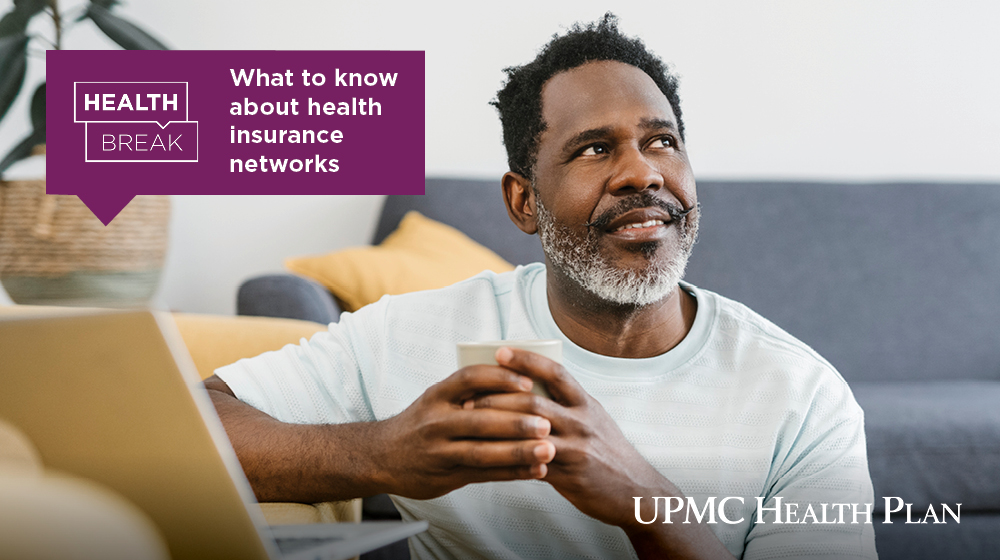
A podcast for UPMC Health Plan members, Health Break is your quick guide to caring for your mental and physical health, prioritizing wellness, and making the most of your health insurance plan.
Episode 48: Take a Health Break with Tom Eisaman
Knowing your network is key when it comes to using your health insurance. Listen in to learn why it’s good to stay in-network when you get care—and tools that can help you do it.
Episode transcript:
Camille: Welcome to Health Break by UPMC Health Plan, your quick guide to health, wellness, and how to make the most of your health insurance plan. I’m your host, Dr. Camille Clarke-Smith. This is your…Health Break.
In this episode, Tom Eisaman takes a Health Break to discuss the ins and outs of health insurance networks, the potential benefits of getting care within them, and ways to find participating in-network providers. Tom, thanks for spending some time with us today.
Tom: Thank you for having me.
Camille: So let’s start with the basics. What is a network and how is it determined?
Tom: So a network is going to be made up of providers, which would be your PCPs, your primary care physician, your specialist, and it’s also made up of facilities. That could be hospitals, that could also be urgent care facilities, that could be imaging facilities like an MRI or CAT scan facility, those types. That makes up the overall network itself. So we typically will call that a provider network.
And in that provider network you’re going to have in-network providers, and those are the ones that contract with us. So they have a contract with the insurance carrier. And you’re also going to have those that are out of network, and that means those providers don’t have a contract with that insurance carrier. Now, the network you have is really going to be picked by the plan design that you’re picking up. So that’s really where it’s going to tie in for you. But when you’re really looking at the overall aspect of it, you’re going to have your in-network providers have a contract and always remember the out-of-network [providers] do not have a contract with us.
Camille: Do the networks change from year to year, and if so, why?
Tom: Yes, they’re always changing. Providers are going to be coming in and out of the network. A provider could retire, a provider could move into our area and join with a different practice. So they’re going to be a new provider coming in. You could have providers that are no longer living in the area and leaving. So they’re always going to be changing on the provider side. The facility side you don’t see it as much. Typically facility contracts, like with a hospital or an imaging center, are three-, four-, five-year in length. So you’re not going to see a lot of change when it comes to that. Back 10, 8, 10 years ago, we used to give printed directories to individuals when we were having meetings, and I’d always tell ’em when I would hand them that directory that this is basically obsolete when I hand it to you. With all the changes that happen, it’s always going to make a change to that directory itself. So going online, the tools we have available for individuals, they’re really going to be able to find that information a lot easier for them.
Camille: How can members find care in their network?
Tom: So a member, what they’re going to do is go to upmchealthplan.com and they’ll see a Find Care option in the top of the navigation bar. From there, they can enter their member ID number. You can search by provider name, practice name, specialty, location. I always tell individuals, if you are going to search by a provider name, make sure it’s spelled exactly correct because if you’re missing a letter or two, it will not find that individual. The best way to find a provider if you’re looking for a new one, is to find a location that you want to go to. Put that ZIP code in, search [within] 10, 15, 20 miles and then it’ll pull up all that information for you.
Camille: That’s great. So there are many different ways that members can find care in their network, but what happens if a member gets care outside of their network?
Tom: So really going back to talking about in-network, having a contract with us, and out-of-network [providers] that don’t have a contract with us, the important reason why you want to stay in-network is that contract. So when we have that contract with that provider in our network, they are basically stating that they will accept so much for repayment as a reimbursement, they can’t go back to the member and get more from them. If you go outside of the network, you lose all that control. That provider can charge whatever they want to. We will reimburse based off a contracted rate. The provider can accept it or not accept it. If they don’t accept it, they’re going to balance bill the member.
Now you also lose coordination of care because that out-of-network providers not using the same services or same programs that the in-network provider is. So when you go outside the network, they’re not going to coordinate the care as well as you would using an in-network provider.
So when you talk about out-of-network providers, there are times when that will happen or when a member will use it. First one is when you’re traveling. So if you are traveling and you’re in a true emergency situation, you have the ability to use your insurance plan—if it’s a commercial plan through your company, if it’s an individual plan you’ve purchased—you will have that protection to go to any facility that you deem necessary or they take you to, and that care would be covered for you as in network. That, again, is a true emergency type situation.
If you have dependents up to age 26—so for example, if you had a college student—they would have access to our Cigna PPO network, and that is a national network. So as long as they’re dependent up to age 26, they’re going to have access to that and they’ll have the ability to use facilities that could be outside of our in-network area.
An example I always give all the time is my daughter’s currently a college student in Arizona. So when she needs to see a provider, if something would happen, if she has a common cold, it’s not a true emergency, she wants to see a provider, she can actually use a Cigna PPO network to go see that provider and get in-network care for her.
If you’re unsure where to get your care, receive your care, you have a couple other avenues you could use. First one being the Nurse Line, it’s a 24 hour, seven days a week nurse line that you can call in for nonemergency health questions. So if you’re questioning, should I go to the emergency room or is this truly an emergency, you could give them a call. And that nurse line’s there for nonemergency health questions you may have. So if you see a provider, he’s telling you about a medication to take and you’re questioning that medication and you want some more information, you can use that. If you want to call them to see is the situation you’re having, is it truly an emergency or not an emergency? Should I go to the emergency room? You can call them, they’ll help you answer that question.
You also have access to do virtual urgent care. You can do that through UPMC AnywhereCare, or even some in-network providers offer virtual visits. So you could use that for those services. So if you just had a common cold and you were laying on the couch and didn’t want to get up and go see a provider, you can use AnywhereCare for that situation, and that’s a great tool for virtual visits.
Camille: Where can UPMC Health Plan members, or potential members, find more information about the network options?
Tom: So the easiest way for members to find more information is just visiting the UPMC Health Plan app or the website. We also have [an] award-winning Member Services team that are there to help those members. So if you do have a question about a provider to double check to see if they are in- or out-of-network, take your ID card out, the phone number on the back of that card, give ’em a call. They’ll be able to tell you right away, is it an in-network provider or is it an out-of-network provider?
Even those that aren’t with us, that aren’t in a plan with UPMC, they still can go to the website and search for a provider. It’s not locked for members themselves. So if you’re investigating UPMC to see if it’s a good fit for you, go to the website. You can find more information there about providers that are in network for you.
Camille: Tom, thank you so much for taking a Health Break and helping us understand more about insurance networks.
Tom: Thank you.
Camille: Know your network! Check the show notes for information about how to access your network information if you’re a member, or how to review UPMC Health Plan network options if you’re shopping for health insurance.
Find show notes and more information at upmchealthplan.com/podcast. Join us as we continue exploring health, wellness, and how to make the most of your health insurance plan in the next episode of Health Break.
This podcast is for informational and educational purposes. It is not medical care or advice. Individuals in need of medical care should consult their care provider. Views and opinions expressed by the hosts and guests are solely their own and do not necessarily reflect those of UPMC Health Plan and its employees.
Related to this episode:
- Log in to review your network information
- More information about network and access
- Connect with Member Services if you have questions about your coverage at 1-844-220-4785 (TTY: 711). Help is available from Monday through Friday: 8 a.m. to 6 p.m.